Image
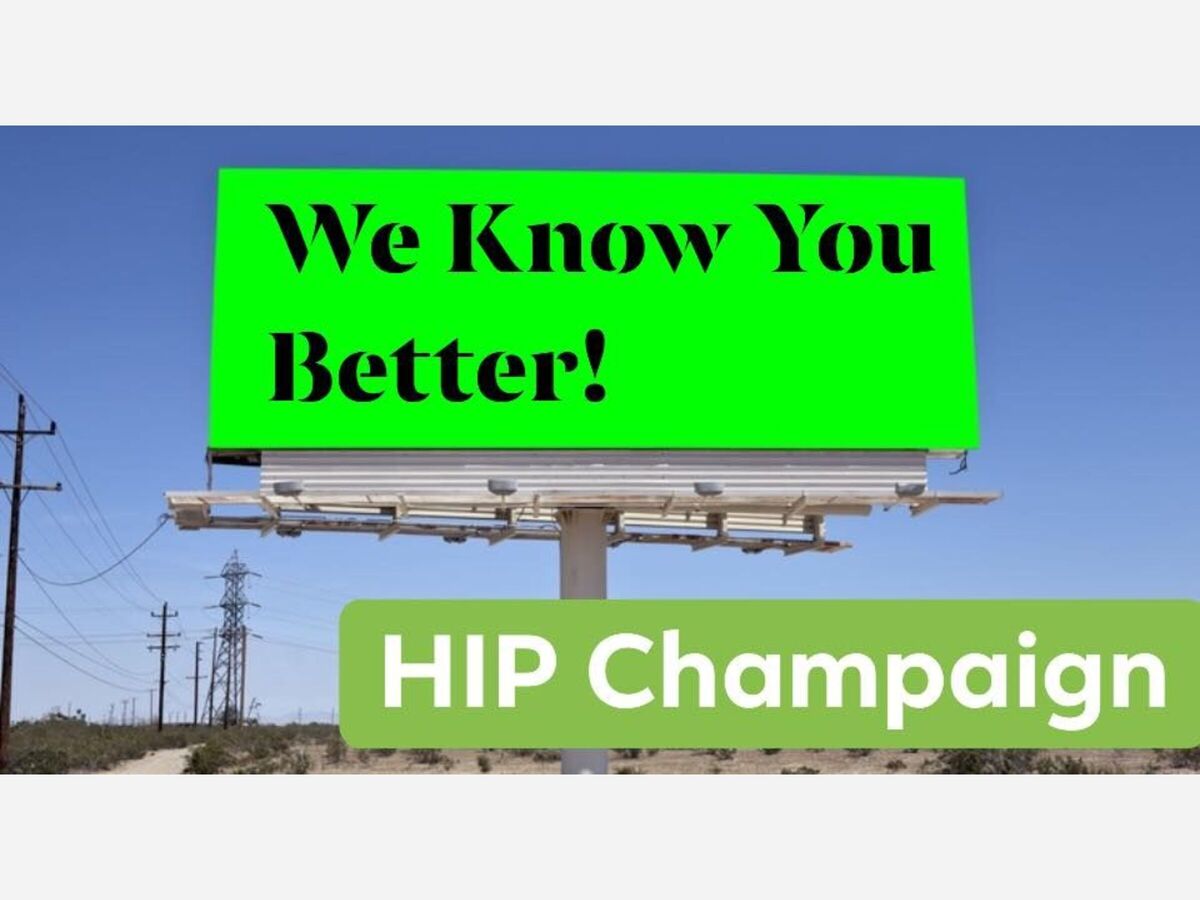
We Know You Better! Parents
Oscar Smith, Publisher May 26, 2021
PRIVACY IS FOR ADULTS—According to Nielson Research Group, society spends 121 billion minutes per month on social media. The largest users are age 13-17 and account for more traffic than all other segments combined. It would be impossible for you to monitor everything your child sees online; however, you should always have full access to all your child’s social media and internet activity.
Not sure where to start? There are a few programs that will help you monitor your child’s web and social media activity. There are hundreds of options, but we’ve found some that work well for parents on-the-go.
Not sure how to access the browser history?
KNOW THEIR PASSWORDS— This may seem like a no-brainer, but we must mention this. Knowing their email password isn’t enough. You should know EVERY account ID and password. Test them regularly. Don’t take it for granted that it’s the same for all their accounts. If you can’t access the account, make them log in and give you their password. If all else fails, confiscate their devices and suspend their use. Internet service providers like Xfinity/Comcast offer services that can block all internet browsing on your home servers. Contact them for more information.
BEWARE OF GHOST/VAULT APPS
There are a couple of ways to identify if your child is hiding their social media apps from you — several of them are apps themselves! Here’s some info we found on TeenSafe.com
Special Presentation (3) we’ll tackle how to address pranks, challenges videos, and posts. Above all, we must absolutely maintain our power as the parent. Protecting our children is a great responsibility. Using these tips can help you protect our babies as they explore social media and technology. HIP Champaign Local Begins Here!
Please Support Us
Help preserve local news. Support HIP Champaign .Friend: $5/mo.
Supporter: $10/mo.
(Other plans available)
SUPPORT